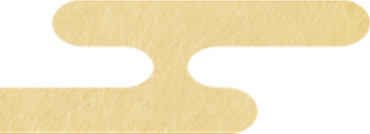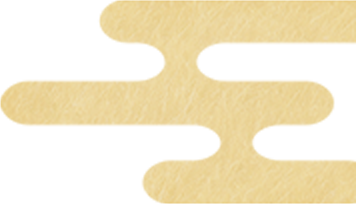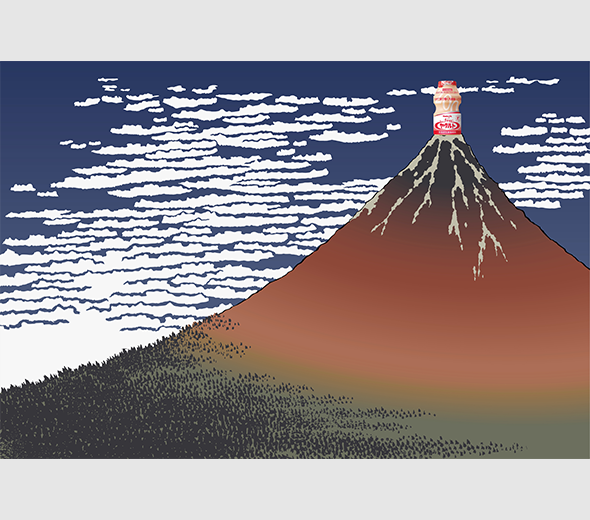Create your very own Ukiyo-e picture
as a memento of your travels
Ukiyo-e
Photo Generator
Scan the QR code and
appear in your very own ukiyo-e!

How to Use
Scan the QR code
with your smartphone
Choose your favorite ukiyo-e frame
Take a picture or
upload one from your camera roll
Match your picture
with the ukiyo-e and save
The latest iPhone and Android software updates are recommended
Create your very own ukiyo-e!

How to Use
Start
Choose frame
Details
Select
Kabuki Actor
Otani Oniji III

Selected frame

Use this frame
Adjust photo


Create
Redo